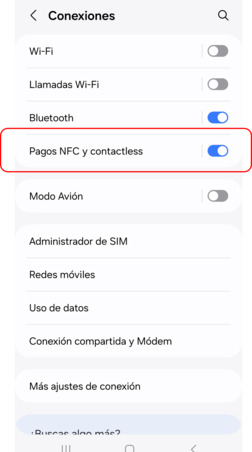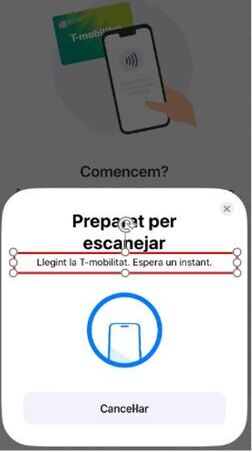T-mobilitat cards use NFC (Near Field Contact) technology, which is based on low-power waves that, as the name suggests, require close proximity. In this article, we offer some tips to help you perform readings more effectively.
First of all, you should know that when reading a T-mobilitat card, the TMB App connects to the T-mobilitat system to decrypt the data stored on the card. If you experience reading issues even after following the tips provided, it may be due to connection problems. In that case, the best option is to wait a moment and try reading the card again.
You are in:
Tips for reading cards
With TMB App, you can scan T‑mobilitat cards to view their info and reload passes.
Is NFC activated?
In most cases, the NFC antenna on your device is already activated, as it’s used for functions like mobile payments. If it’s not activated, you can enable it from your device’s Settings menu.
On iPhones, due to stricter security linked to NFC, the antenna activates automatically when needed. So you don’t need to worry about this.
Where to place the card?
Card reading is done through the NFC antenna in your phone. This antenna is located in a specific spot, so the area where you place the card is important:
- The antenna is usually located at the top of the device.
- If you’re using an Android Device, place the card on the back of the phone.
- If you’re using an iPhone, you can place the card on either the front or back of the phone.
Each device model may vary, so we recommend testing to find the best spot for detection. Once you’ve located it, reading the card will be easier.
Card detection and reading
You’ll know the card has been detected when the screen displays a message. Once it’s detected, keep the card as steady as possible until the reading is complete and the information appears on screen.